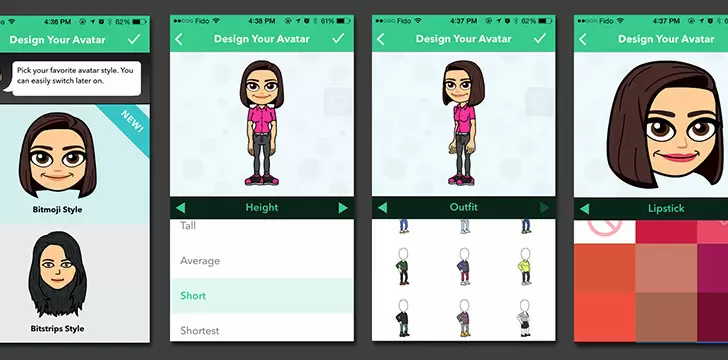Bitmoj is a fun way to create a personal avatar or emoji that you can use just about everywhere online.
Creating a Bitmoji avatar adds a personal touch to your chats and lets you stand out from the crowd. If you are weary of using the same boring emojis as everyone else, Bitmoji will inject some fun and excitement into chatting.
Your friends will find your creations hilarious, particularly if your avatar is a cartoon version of your real self. And with a continually updating library of stickers, you can quickly put yourself into an emoji for any occasion or mood.
If you can think it up, Bitmoji probably has the perfect sticker that you need for any conversation or subject. So you can be right on the money no matter the topic.
Create expressive cartoon avatars
Put yourself into an emoji by choosing from a vast library of stickers
Use Bitmoji wherever you chat, including Snapchat and others
Link Bitmoji to your Snapchat account, and you will unlock fantastic features like Friendmoji, 3D Bitmoji World Lenses, and Bitmoji Geofilters.
However, it’s not just Snapchat. You can use Bitmoji in iOS iMessage, Android’s Gboard, and on your desktop computer with Bitmoji for Chrome.
Regularly updated
It’s free
Endless hours of fun
Great way to jazz up your chats and messages
Unlock Friendmoji by merely adding your Bitmoji creations to Snapchat
Not appropriate for kids under 12
Bitmoji on Android has system requirements that vary by device. At Google Play, the app gets a healthy 4.5 out of five from over three million reviews.
The iOS Bitmoji needs 95 MB of storage and iOS 10.0 or later. The 94,000-plus reviews on the App Store are generally favorable, but users have voted to award the app 4.2 out of five.
To get started with Bitmoji, you need to create a Bitmoj account in Snapchat. You need to create an account to save your mini-self and use it online.
If you’re not a Snapchatter, download the Bitmoji app and select the app’s email sign-up option.
If you’re already on Snapchat, install Bitmoji, launch the app and tap the Continue with Snapchat button. Bitmoji is integrated into Snapchat. To create a Bitmoji, tap on your Snapchat profile and scroll down to Create My Bitmoji.
You should note that if you want to use the Chrome Bitmoji browser extension, you have first to download Bitmoji to your phone and create a Bitmoji there.
If you’re a new first-time Bitmoji user, you can create an avatar from a selfie. First, select a default avatar you think looks a bit like you. Follow the onscreen instructions, then tap Continue when prompted. You will need to give Bitmoj access to your camera so it can take the selfie.
For the selfie, get yourself in the center of the circle. You will need good lighting. Select an avatar that resembles you. You can edit the avatar later before the avatar creation process is complete.