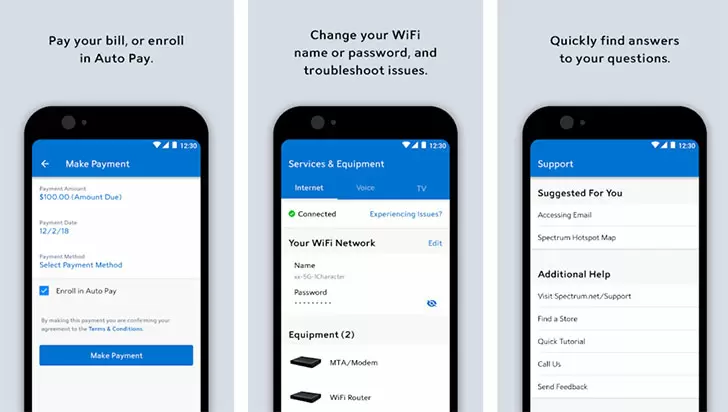If you are a Spectrum customer, your life could be so much simpler by downloading their mobile app, My Spectrum.
It lets you do a wide range of admin-y type stuff, from managing your account to your channel lineups 24/7 wherever you happen to be at the time.
With the app loaded onto your phone or tablet, you can seriously contemplate never having to phone up a call center ever again. Just take a second to contemplate that quietly. No more on-hold music and no more multiple interactive menus ten deep before you finally get to speak to a human.
It's quite a thought compared to the mind-melting misery of having to deal with a call center and getting passed around like a hot potato before someone can help you.
No matter your experience with Spectrum's customer service, the app puts you in charge of a lot of the levers. You have far more control than waiting, then pressing 9, and being asked to press 2,3,4,5, or 8, only to get a further subset of options. By the time you get to the end, you've either forgotten why you are calling, given up the will to live, or need to back up several levels because you are now off at a complete tangent.
If all of the above sounds depressingly familiar, download the My Spectrum app. Here's what you get.
● Account and services management
● Change your WiFi router name and password
● Pay bills
● DIY troubleshooting of problematic equipment
● View your package details
● Quite a bit more than that
If you are a Spectrum customer and have a smartphone or tablet, you will sooner or later regret not having downloaded the app. Okay, it's probably not an app you would use daily. But it is assuredly firmly in the `Very handy to have' column for when you need to reach out to Spectrum.
There's an array of things you can do with the app, including:
● Managing setting for all the users on your Spectrum account
● Install a profile to use Spectrum's network of WiFi access points
● Check your bill and make payments
● View and download your billing statement
● Enroll in AutoPay and paperless billing
● Locate your nearest Spectrum outlet
● Call or live chat customer support from within the app
● It's free
● Easy to use
● Well-featured
● It will save you time and frustration
● You will only use the app very occasionally.
My Spectrum is downloadable from Google Play and Apple's App Store. Android users will need to set aside 53 MB of storage and run Android 5.0 or later.
iOS users, on the other hand, are looking at giving up 182.2 MB of storage space and running iOS 12.0 or later.
If you pay any heed to Google Play and App Store ratings, you will be interested to hear that My Spectrum gets 4.4 out of five on the former and 4.7 out of five on the latter.