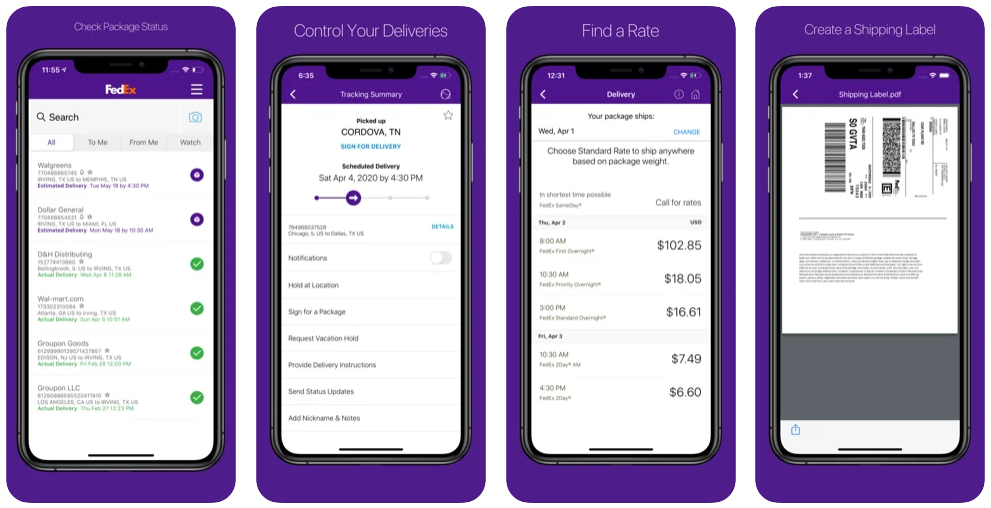With a 4.4-star rating and over 170,000 reviews on the Google Play Store, FedEx is an excellent app for managing your shipments. Using this app, you can track and make domestic and international shipping from anywhere in the US.
You can also manage your packages and get updates on them on your smartphone. Here, we will walk you through the features, pros, cons, and how to use the FedEx application efficiently.
Here are the features associated with the FedEx app available on your smart devices:
1. You can track your shipping status and find relevant details using this app. Here, you can schedule your delivery date, choose to hold the shipment at the location, and request a vacation hold. You can provide delivery instructions and send tracking details to the concerned person. Using this app, you can avail of fun features like adding nicknames or notes.
2. Here, you can create a shipping label and save it as a PDF file. You can then take it as a printout and use it. Besides, you can request a pickup for your packages from the app itself.
3. You can scan bar codes and track shipments easily using the FedEx app.
The advantages of using the FedEx app are as follows:
1. You can log in to your FedEx app with your fingerprint or facial recognition.
2. You can get notifications on your smartphone, which will help you stay updated on your shipments.
3. FedEx offers instant support through their virtual assistant to all their users.
4. Using the FedEx app, you can manage your packages easily from anywhere.
5. You can customization your delivery details like when and where you would like to receive your package. However, you have to enroll in FedEx Delivery Manager to use this feature.
6. You can access your shipper address book and search the list of shipments using the FedEx app.
Every application is improving and fixing bugs from time to time. Therefore, there can be some issues with these apps. Now, let's look at a concern associated with the FedEx app.
The application doesn't provide all its features to people from all the locations in the US. The app doesn't offer view rewards, live chat, or scanning door tags in some places.
Here is how you can start your journey on the FedEx app with ease:
1. Download and install the FedEx app from the Google Play Store or the Apple Appstore.
2. Next, you have to read and approve the user license agreement.
3. Now, you can sign up or log in to the FedEx app. Since you are a new user, opt for signing up to create your account.
4. You have to give your contact information, including your address, mobile number, and email ID.
5. Next, provide a user ID and password for the FedEx app. You also have to provide your secret question and answer.
6. By following these steps, you can make your FedEx account.