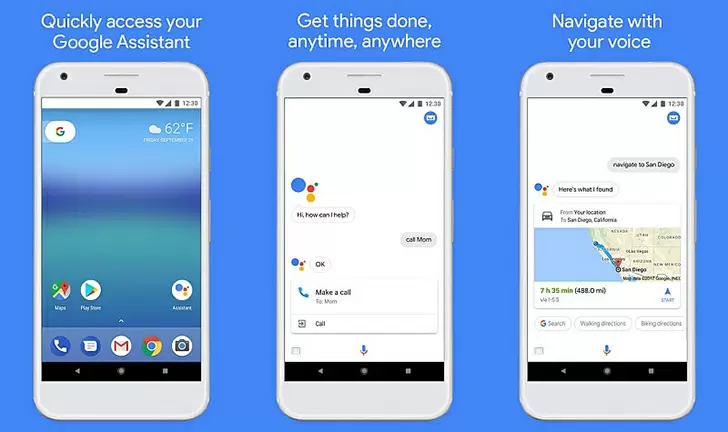If you are someone who is still amazed that the internet works, Google Assistant is for you going to be the ghost in the machine.
Or, to be more, accurate a digital assistant onto whom you can offload your boring admin stuff. Things like keeping you up to date about your schedule and reminding you about appointments and meetings.
But Google Assistant is far from one-dimensional. You can get it to do a bunch of other interesting stuff just by asking.
Google Assistant will search the web and get you an answer. Add things to your shopping list. Or set your alarm. It’s all voice-activated and hands-free, which is ideal when you’re on the go or driving.
There’s no end to what you can ask Google Assistant. You can ask for a real-time weather report, check sports scores, or use Google Translate, for instance.
If you don’t have it pre-installed on your phone, you can download Google Assistant from Google Play and Apple’s App Store. Some compatible phones like Samsungs can summon up Google Assistant while in Chrome by pressing and holding the home button. So check first to save the trouble of downloading and installing.
Google Workspace to get improved Google Assistant
Google announced that it was making Google Assistant more useful within Google Workspace.
The feature has been in beta for a long time but is now being released into Google Workspace. You can now use Google Assistant to join meetings, send messages, and check your calendar. The development enables Google Workspace users to do without voice and not open the relevant apps, pages, or windows.
Google Assistant’s fully-fledged functionality was one of several updates released for Google Workspace.
Voice activation
Hands-free operation
Impressive AI
Works with a range of other devices, including smart home items
Google has enough of your data already
Android phone owners will almost certainly have Google Assistant installed already. So check within Chrome.
Apple users will find Google Assistant downloadable from the App Store. It will wish to stake a claim on 274.3 MB of your storage space and requires iOS 11.0 or later to work.
Android users rate the app at 4.0 out of five while rate it as a very high 4.7 out of five.
When you first set up Google, you have to jump through a ton of hoops to give it access to various things on your phone. There’s also a Voice Match test that trains the AI-powered app to recognize your voice better. Don’t try and skip this part; it’s essential to know the app will only respond to your voice. Plus, you don’t necessarily want to put on an American accent (if you don’t have one) to use the app.
Setting up the app involves a little time, but it is worthwhile to configure it the way you want from the outset.
To get the attention of Google Assistant, say, “Hey, Google.” For other commands, keep it short and sweet.