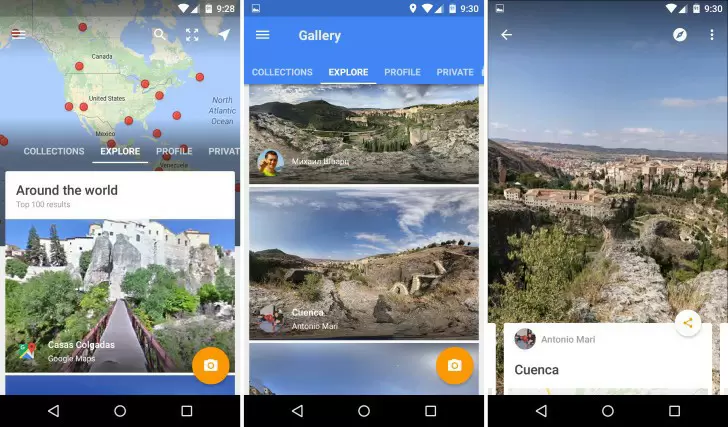The best starting point with Google Street View is to nail down exactly what it is from the outset. If you have ever asked a group of five friends to define what it is, they will come up with five different definitions.
Google Street View then is a virtual 3D view of the world. Or, to be completely accurate, the world according to Google Maps.
It is a Google Maps view that stitches together millions of panoramic pictures to create a realistic view of the street at ground level. In short, it’s the next best thing to being there in person. Only without the carbon footprint or the expensive and time-consuming travel.
What’s special about Google Street View is that it’s a collaborative effort between Google and Joe Public to map the world and let everyone explore from the comfort of their armchair.
Explore the world’s natural wonders and landmarks
Visit museums, visitor attractions, and take a look around restaurants and small businesses
Create photo spheres to contribute and publish them on Google Maps
Video mode to easily record Street View content as you walk, cycle or drive
Google Street View is truly a collective effort. Or a giant scam by Google to get free content. Whatever your viewpoint, the results are amazing. The applications are almost endless. Be it simply exploring the streets of Barcelona, checking out the nearest parking to your appointment, or checking what you can see of your own property, you can easily spend hours on Google Street View.
Not everyone can travel for a variety of reasons - mobility, the expense, or the time - but with Google Street View you can put yourself wherever you want to go in the world. It might be somewhere exotic like Bora Bora in French Polynesia or merely your home town for a sentimental look around.
And with the new Video Mode, you can be a virtual guide and contribute to this global mapping effort. The Video Mode lets you connect up a Theta V or Theta Z1 Ricoh camera to create Street View content as you walk, cycle,or drive along.
The clever part is that the new mode takes the video you record and converts the footage to Street View images when you publish to Google Maps. Whenever you are out and about, you can now be part of the mapping effort to record new streets or trails where Street View photo cars haven’t yet made it.
Video Mode also includes a quick preview to check your immersive 360 filmings before you publish. The collections you make can be viewed as a map track that shows the total distance you have traveled.
But you don’t necessarily need a Ricoh to be part of the effort. You can also submit Street View material using your phone’s 360 photo tool or an approved Street View-ready camera. You can position the 360-degree pics and add relevant connections on the map using the Street View app.
It’s free
Explore the world
Check out your destination before you get there
Multi-language support
It’s downloadable for Android and iOS
Not everybody likes being filmed
The connected photos require an ARCore-compatible Android device