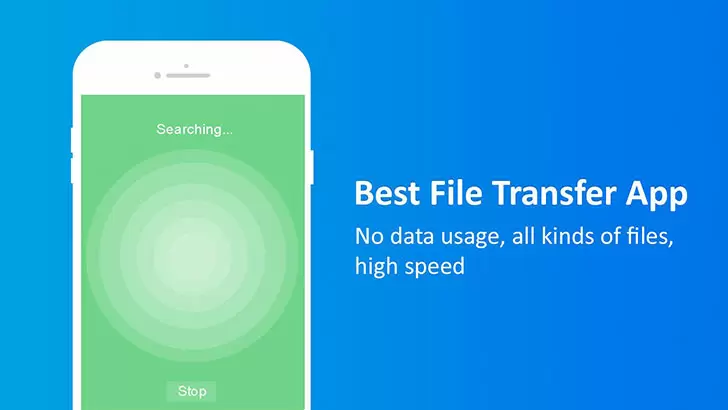Occasionally an app comes along that excels at what it’s designed to do. And one such example is Copy My Data.
It’s a quick and dirty solution to copying your data from your old phone to a new one over WiFi without having to use a computer. It’s small, powerful, and easy to use.
It’s not flashy. But it gets the task done with minimal fuss or nonsense. What more could you ask?
When you’re, in many senses, moving your entire life from one phone to another, you want to know it will work. And with Copy My Data, that’s pretty much what you get.
Easy data transfer
Move images, videos, calendar, contacts, and more
Pleasant, easy to use interface
The main thing to consider with Copy My Data is ensuring both devices are connecting to the same WiFi connection before you run the app. You also need to check that there’s nothing in the network configuration preventing the devices from talking to each other.
Most home networks are pre-configured to allow devices to communicate. However, this is not always the case in enterprise or public networks. These networks are usually configured to prevent this type of communication between devices for security reasons.
Once the devices have paired, Copy My Data guides you along the data copying process in a few simple steps.
There is a copymydata.com website, but you will be seriously underwhelmed. It consists of a landing page bearing a short app description, a 2014 copyright notice, and a Contact Us link that’s broken.
You have a little more luck with the developers, Media Mushroom website. It comprises three pages, including a seemingly serviceable contact page with a map pinning them down to the university town of Cambridge, about 65 miles north of London in the UK. Apart from the home and contact pages, the other page contains links to download their T&Cs and privacy policy.
It’s free
Easy to use
Modest system requirements
Works with most phones
It may prove buggy due to a lack of updates
Only supports the English language
The Android requirements for Copy My Data are very modest. The app needs a microscopic 2 MB of storage space and Android 2.3.3 or later. Google Play users have downloaded the app over 10 million times and rate it as 4.3 out of five.
It is worth noting, however, that the Android app has not been updated since September 2017. The iOS variant was last updated on December 24, 2020. So maybe you should draw your own conclusions there.
Meanwhile, the iOS version of Copy My Data is an equally small storage space hog, requiring just 8.1 MB of living space. To run, it needs either iOS 9.0 or later, or macOS 11.0 or later on a Mac with an M1 chip.
Apple enthusiasts are not so impressed, voting to give the app a disappointing 3.6 out of 5 rating.