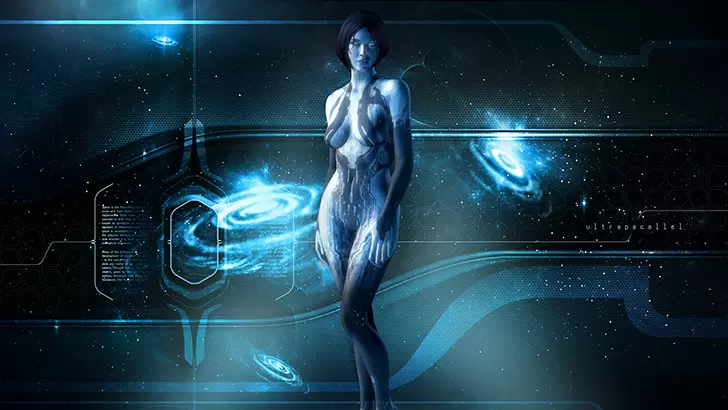Cortana, Microsoft's answer to Siri, has been killed off for Android and iOS. Like a bad soap opera script, the digital assistant will continue in a slightly different way on Windows 10.
Microsoft pulled the plug on Cortana for Android and iOS recently. This was because Microsoft was refocusing its efforts around Microsoft 365 instead.
The digital assistant app has now been removed from both Google Play and Apple's App Store.
So what happened to Cortana? Why was she written out of the script? And will she return from the dead as it's all been a terrible dream?
Microsoft confirms Cortana to be discontinued
Microsoft confirmed their July 2020 announcement that the end was nigh for Cortana.
As recently, support for Cortana on Android and iOS would be withdrawn as Cortana continues its evolution as a productivity-focused assistant.
Cortana content such as lists and reminders created before this date will continue to be accessible via Windows but would not function on the mobile app. Cortana reminders, tasks, and lists, etc., would be automatically synced to Microsoft's To Do app, which you could download to phones for free.
The backdrop to Cortana's demise on smartphones is Apple, Google, and Amazon pulling ahead in the race to dominate the consumer smart home space.
Microsoft is effectively stepping out of a race they don't think they can win. Instead, they are planning to turbocharge Cortana into a fully-fledged AI-driven productivity assistant. The move is all about refocusing the Microsoft vision for Cortana by taking the digital assistant out of the consumer-centric market to recast it as an integral part of Microsoft 365.
This restructuring away from the consumer market was further strengthened by the announcement that Microsoft would remove Cortana from first-gen Surface headphones and Harman Kardon's Invoke speakers.
Microsoft confirmed it would be supplying an update for the speakers to turn them into standard Bluetooth devices and ditch Cortana's smart capabilities.
Work on the revised Cortana experience within Windows is already well underway, with a new version available for Windows 10 and Cortana making an appearance within Outlook and Microsoft Teams.
If you have been caught up in Cortana's new chapter, you can still access your stuff via the Microsoft To Do app. It syncs up with Cortana, so you should be able to get your hands on your content without too much difficulty.
The app is free and integrates with Microsoft 365. Though highlighted here as a workaround rescue measure for Cortana, you may find the app very valuable in its own right for many tasks.
● Task management tools to stay on top of your daily life
● Stay organized with tasks lists, shopping lists, event planning, and reminders
● It's also a great place to keep your notes in one place
● Daily planner
● Intelligent task recommendations based on your lists
The app works well when you want to jump between lists and contexts and works across devices, multiple accounts, and other Microsoft apps.