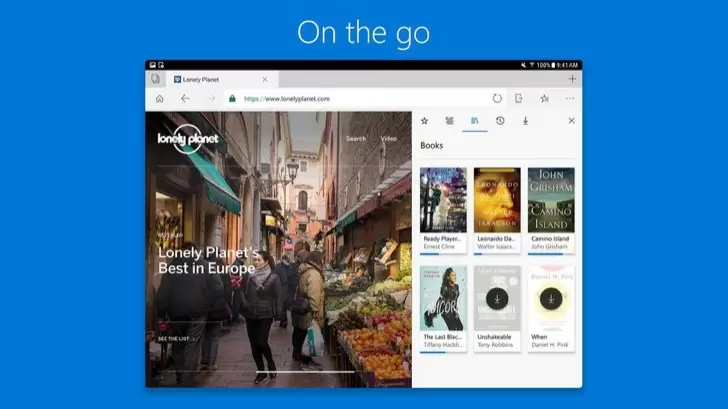If you ditched Explorer for Chrome, Microsoft Edge is the browser that will tempt you back.
The browser available for mobile is a step-change for Microsoft in the browser stakes, putting Microsoft back in contention. With more privacy, control, and productivity, Microsoft Edge sets out a convincing case as your default browser.
The mobile app version is just as impressive as the desktop browser, giving you a seamless experience across your phone, mobile devices, and desktop computer.
And with improved privacy online thanks to tracking prevention, ad blocking, private browsing, and private searching on Microsoft Bing.
The customization and thoughtful design at the core of Microsoft Edge mean you can get the internet the way you want it. With the browser app on your phone, you can organize your online life in a decluttered way to make finding, viewing, and managing your content easier on the go.
Password Monitor rolled out on Microsoft Edge
Microsoft announced a new feature called Password Monitor to safeguard users’ passwords.
The feature alerts users if passwords saved in the browser have been exposed in a third-party breach.
All of this is done without Microsoft ever learning your passwords. The feature is made possible due to new research on encryption. There is a support page for users wishing to enable this feature.
The feature is being rolled out during 2021 and not yet available for everyone.
Securely sync favorites, passwords, Collections, and data across all your signed-in devices
Easy navigation
Immersive Reader
Tracker blocking
Organize interesting content in Collections for easy access later
In-private searching and browsing
Ad Blocking
If you tried Microsoft Edge before back in the day and weren’t impressed, be sure to check out the revamped version.
It’s based on Chromium and goes like stink. The user experience is superior and now supports the extensive library of Chrome-based extensions to boot. Online reviews by users are very favorable.
It’s free
Sets the standard for other browsers
Great mobile features
Good browser security
Fast
You can install Chrome extensions
Some browser privacy worries still remain
Shopping rewards currently only available in the USA
The Microsoft Edge app can be downloaded from Google Play and Apple’s App Store. A macOS version is also available from the Microsoft website.
The Android app requirements vary by device, while the iOS version requires 178.2 MB of storage and iOS 10.0 or later.
Edge gets 4.5 out of five on Google Play and 4.6 in the App Store.
Once installed, you should go to Settings and sort out your preferred privacy settings. You will find these under Privacy and services.
To sync Microsoft Edge across various devices and platforms, go Settings/Profiles/Sync.
You will also want to import your favorites, browser history, and passwords from your old browser. To do this, go Settings/Profiles/Import browser data. You can then choose which browser and what data you wish to transfer to Microsoft Edge.