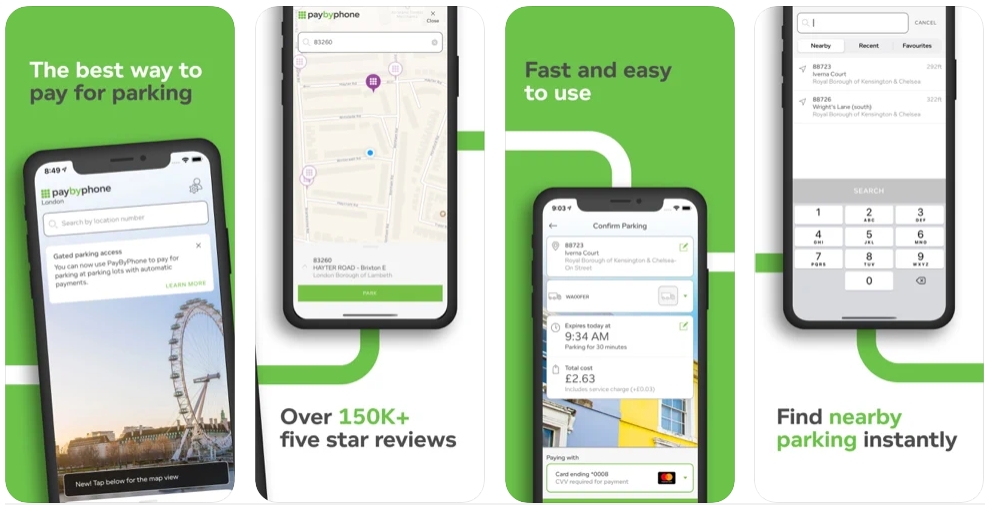Pay your parking charge with PayByPhone! PayByPhone is a cashless parking payment solution that allows you to pay for parking by a different method. It can help you identify nearby parking, pay for parking online, and extend your parking time without having to rush back to your car using your smartphone or smartwatch. PayByPhone supports a wide range of parking options, such as street parking, parkades, and garages. PayByPhone, the highest-rated parking app, is available in over 400 cities globally and in 12 languages. Please visit the official PayByPhone website at www.paybyphone.com for the complete coverage area.
PayByPhone is assisting schools and universities around North America in welcoming students back to campus by providing secure and simple contactless parking. Students, staff, instructors, and visitors may use PayByPhone's hassle-free alternative to pay for parking in school parking lots using their smartphones. When a parking session expires, the PayByPhone software automatically sends text messages to drivers, allowing them to extend their parking sessions without having to return to their vehicles. Contactless parking payments are available at 33 institutions across North America with PayByPhone.
The University of Utah, Nova Southern University, Missouri State University, and the City of Pasadena College are the four new members of the PayByPhone team.
To begin a parking session, simply input the parking site number. There is no need to register.
Instantly locate local parking: in-app maps can assist in locating PayByPhone locations.
Before your parking time runs out, you'll be alerted.
Extend a parking period without having to return to the meter.
1. Enter your license plate number and select your vehicle type (car or truck?).
2. Decide on a payment method (Credit card or Apple Pay).
3. Approach a meter and dial PayByPhone to input the meter's location number.