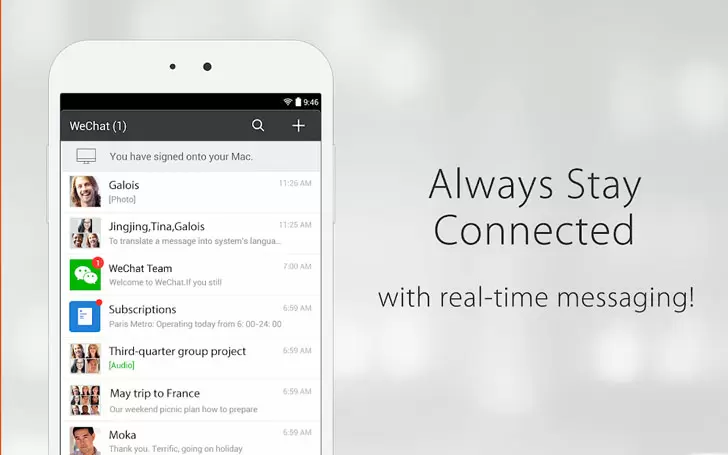As mind-melting as it is, one person in eight on the entire planet has a WeChat account. With one billion users on the books, WeChat is a global giant in the social media sphere.
While it is still some way behind Facebook’s penetration level, WeChat still has some colossal numbers for its messaging and social media app.
WeChat is the product of a Chinese company called Tencent, but the app has broken out of mainland China and is now used globally. However, the app is not without its controversies. It has been banned or run into legal trouble in numerous countries for various reasons.
High-quality video and voice calls
Real-time location sharing
Play mini-games
Story-like time-limited Moments
Mobile payments using WeChat Pay
Sticker gallery
Official Accounts to follow with original content and news
Third-party apps in-app
Low-cost VoIP calls to mobiles and landlines
The closest comparison to describe WeChat is WhatsApp but with tons more features and functionality. The app was launched in China in 2011 as a messaging app. Since then, it has evolved into a unique social network hybrid.
However, signing up for WeChat isn’t the most straightforward process in the world.
It’s free
Some unique features
Huge user base
The signing up process is clunky and awkward
Significant question marks over privacy, particularly in China
Messages are not encrypted end-to-end
The WeChat app can be downloaded from Google Play and requires Android 5.0 or later. However, the app gets a lowly 3.6 rating from users.
The iOS version can be obtained from the App Store and requires 477.5 MB’s worth of storage and iOS 11.0 or later.
Windows and macOS versions of WeChat can be downloaded from wechat.com, where you can also log on to use the web-based service.
To sign up for WeChat, an existing user will need to invite you by sending a QR Code to scan. If you don’t know anyone on the platform, then you can’t open an account.
Assuming you do have a contact on WeChat, download the app and then tap Sign Up.
You can variously sign up using a Google or Apple ID account, Facebook, or your phone number.
Follow the usual on-screen instructions and then complete a simple puzzle, usually a jigsaw, to prove you’re not a robot.
You will now be sent a QR code and instructions on how to get verified via an existing WeChat user. But not just anybody. The user has to have been a signed-up member for at least a month. Six months if they live in mainland China. And not have registered anyone else in the past 30 days.
And there’s more. The existing user should not have been banned in the past month and have activated WeChat Pay if resident on mainland China.
When the existing user has scanned your QR code and entered your phone number, WeChat sends you a verification code to enter into the app. This, finally, activates your account.