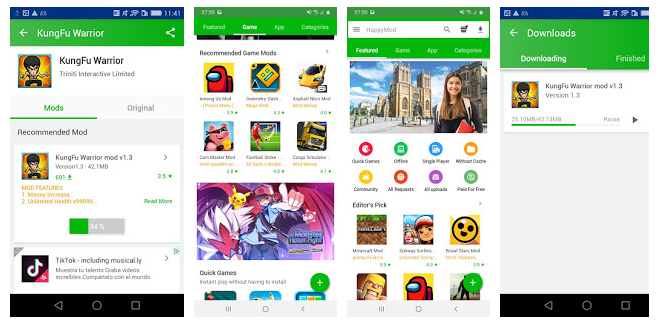Despite what its name suggests, HappyMod isn’t a mod at all. Instead, HappyMod is a platform for mod fans to request, download and test Android modifications.
You won’t find HappyMod on Google Play or the App Store. You can only download the app from the HappyMod website, which now boasts over 300,000 mods and apps available.
HappyMod is free. It is an unofficial mod and app store that is run by a large community of Facebook users. Anyone from within the community can upload a mod for other users to try and provide feedback.
All the mods and apps are tested, 100% functional, and checked for viruses before they are added to the catalog. So you can be sure the mods and apps are safe, but always use the official links for downloading. Anything that doesn’t pass scrutiny doesn’t get into HappyMod.
HappyMod is a great way to get sneak previews of upcoming mods and apps and give constructive criticism on what could be improved and any glitches or bugs.
All the newest mods for Android
Security - all mods are virus scanned before being added
Multiple languages available, including English, Spanish, Russian, Arabic, and more
Downloads can be paused and restarted later
It’s free
Fast downloading
Good community feel
A dedicated app request page
Heavy on ads because it’s free
Mod quality is variable
Only supports Android
While some mods and apps are functional, they are still works in progress in many cases. That said, they work out of the box and allow you access to features you usually have to pay for. There’s a vast archive of patched apps and cracked games and hacks.
The interface is intuitive and straightforward, sorting the content by games, news, and applications.
According to HappyMod, they are the top downloader for mod files. They claim, too, that the app can accelerate large mod file downloads.
They also recommend joining the HappyMod community to be notified of when your mod request has been published. And for the opportunity to join millions of other mod fans to share and exchange ideas and comments about Android mods.
HappyMod has to be downloaded from the site. But there are a few steps to carry out.
Open Security in Settings and give third-party apps permission to install on your device.
Next, go to Unknown Sources and enable. Then close Settings.
Download the APK via the buttons at the top of the page.
Dismiss the security prompt and top OK.
The APK will go to your downloads folder. Tap on the file to complete the installation.
You can also, if you prefer, download the HappyMod app for your PC on their website. HappyMod recommends the app over the APK.
To open HappyMod, tap on its icon. What you see next is not unlike an actual app store. There are various categories to choose from, including Mods, Tools, Apps, etc.
Choose your category, browse, and then tap on the mod you like the sound of to start the download.
A separate window will spotlight all the newest additions.