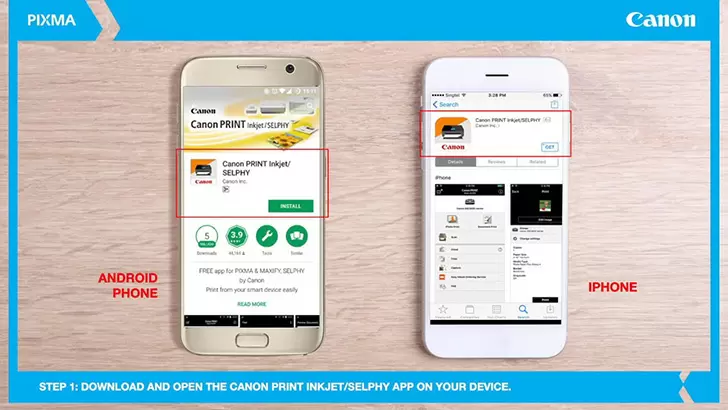This free Canon app is a very handy tool that lets you print and scan directly from your Android smartphone or tablet.
Falling into the category headed, ‘Why didn’t they think of this before?’, this app may well prove to be the app you have always wanted.
It works with Canon’s annoyingly all-caps printer SELPHY, MAXIFY, and PIXMA printer ranges, so it encompasses both traditional inkjets and compact photo printers.
You can download the Canon app from Google Play and the App Store, both of which highly rate it. Head there to download the app, as you won’t find it on Canon’s download page even after drilling down several layers to locate your printer model.
The Japanese tech giant announced it was expanding its PIXMA G Series in India by unveiling seven new additions to the lineup.
The new ink tank printers are competitively priced at Rs 11,048 and aimed primarily at the home and small business market. The new PIXMA G printers’ features include drip-free and hands-free ink refilling and maintenance cartridges that the user can replace.
The CEO of Canon India hailed the new printers as a response to evolving customer needs. They were built, said Mr. Kazutada Kobayashi, to help boost productivity in the home and for small businesses.
Prints MS Office docs and PDFs from your phone
Prints web pages
Scans and saves docs and images as a JPEG or PDF
Trim images before printing
Integrates with PIXMA Cloud Link
Change printer settings on your phone
Supports Bluetooth for Android 5.1 and above
The app supports a broad range of Canon inkjets and compact photo printers across the PIXMA, MAXIFY, and SELPHY range.
It is also compatible with various media, from plain paper to photo papers and heavier grade papers like greeting cards and cardstock. Consequently, the app supports a vast wide range of media sizes, too, from credit card size upward.
Suppose you have a compatible PIXMA printer using the Cloud Link service. In that case, you can print images and documents from several different social media platforms and a selection of cloud storage sites. Plus, you can print crafts within CREATIVE PARK using the cloud service.
The Mac version supports both the iPhone, iPad and iPod Touch. With Mac’s Family Sharing activated, you can share the app with up to six others.
Autocorrects the image when you take a picture of a document
Adjustable copy settings from within your smartphone or tablet
Works with Android 4.4 and above
Available for download from Google Play and the App Store
Supports multiple languages
Support various social media accounts
Only works with devices fitted with ARM processors
Some functions and services are not universally available across all printers or countries
Only supports JPEG images
Some recent issues with Chromebooks have been reported
The Canon PRINT Inkjet/Selphy app only requires an internet connection. It is a free download. Your device must be using the same wireless network as your printer.