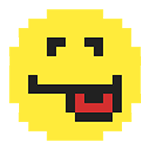

Lucky Patcher is a hacking app that lets you modify Android-based applications. For that reason alone, it is not available for download on Google Play.
With Lucky Patcher, you can remove in-app ads, license verifications, mod apps and games, and get rid of unwanted system apps. In addition, you can also move apps to run from an SD card.
According to luckpatchers.com, the app has been downloaded over a billion times. The free version is hobbled, but you can upgrade to the pro version for better functionality.
Block in-app adverts
Remove system apps
Modify system apps
Modify app permissions
Bypass license verification and more
Lucky Patcher does an excellent job of blocking ads in Android games and apps. But the Lucky Patcher APK does more than just that. You can use premium games and apps for free by sidestepping in-app purchase verifications, crack games, and get free gems and coins on many games.
The backup tools are also incredibly convenient. You can backup all your vital app files and data into a single external file. When needed again, you can retrieve the data with the app. Backups can also be made of apps after you have patched them.
Most of the features that Lucky Patcher packs need rooting. So you should root your phone or tablet before installation. There are free apps online for doing this, including King Root and Kingo Root.
It packs a lot of features
Surprisingly easy to use
It needs little storage space
You can remove ads with just a few taps
App backups and retrieval
Privacy concerns
Only compatible with Android
Luckypatchers.com purports to be the official website of the app. It has the latest downloadable version of this free app. The latest updated version was released recently, and requires Android 4.0 or later.
Before you download the app, the button is preceded by a lengthy disclaimer. This warning states that Lucky Patcher is not malware, a virus, or harmful. But you may be shown warning to that effect. The site also points out that many sites share links to fake Lucky Patcher apps.
To help get around installation problems, the official Lucky Patcher site has an installer app.
The wizard takes you through the process, but you have to allow the LP Installer in Settings.
After installation, Lucky Patcher must run in the background. When you launch the app, it opens a window with the various available options. For example, to transact a free in-app purchase, Lucky Patcher activates whenever the purchase option arrives on your screen.
Lucky Patcher is highly rated in online reviews. The consensus is that the app is generally safe to use. However, to get the most out of Lucky Patcher, it is time well spent getting to know how it works. Many users don’t have a good grasp of what it is capable of doing and miss out on many of its features.
