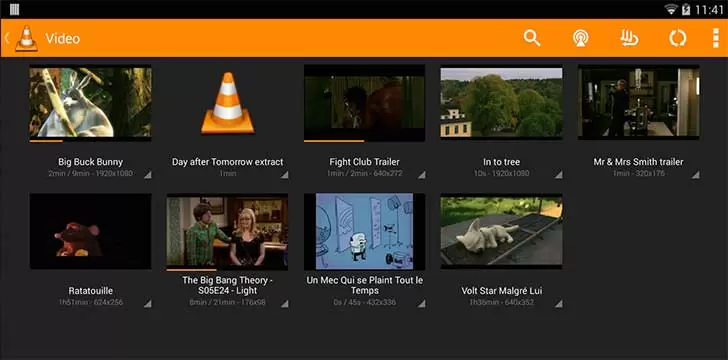VLC for Android is a free, open-source multimedia player that supports most file types, disks, network streaming, and devices.
It’s a versatile tool to have on your phone as you can play video and audio files. And it supports streaming, network sharing, and drives.
The best part is that this multimedia player, with equalizer and filters, is entirely free. And always will be as it is open-source code created by the volunteers of VideoLAN.
When you add in no ads, no subscription upgrades to unlock premium features, and no spyware or tracking, it’s challenging to think of a reason not to download this app.
VideoLAN hits 20
February 1st marked the 20th birthday of the open-source VideoLAN project and the VideoLAN non-profit organization behind the VLC media player.
VideoLAN grew out of a Paris student association and the success of its Network 2000 project.
In the years that have followed, the project evolved into a France-based non-profit organization that continued developing free multimedia software.
Today, the VLC media player is regularly used by many hundreds of million users. The player has been downloaded more than 3.5 billion times in total and supports Android, iOS, macOS, Windows, and Linux. It is estimated that about 1000 volunteers have worked on the VLC media player over the years.
A new updated VLC player is currently in the works, with even better audio and video quality and other improvements to subtitling and the user interface.
It plays nearly all video and audio files
Supports network streams and disk shares
Supports subtitles closed captions and Teletext
Personal media library
Support auto-rotation, aspect ratio adjustment, and gestures
Supports audio headsets
VLC for Android is the complete package. While free to use and no paid-for package, there are optional in-app purchases if you wish to sponsor the app.
There is an iOS variant of the app called VLC for Mobile, which is compatible with the iPhone, iPad, and iPod touch.
In addition to the VLC media player, VideoLAN has also been responsible for developing x264, the most popular encoder in the world, streaming software such as DVDBlast, and stack libraries for DVD and Blu-Ray. Most recently, they unveiled the dav1d AV1 decoder.
It’s free
Multi-language support
There’s an iOS version called VLC for Mobile
All the codecs are included in the download
Compatible with Android TV and Apple TV devices
File synchronization support for GDrive, OneDrive, iCloud Drive, Dropbox, Box, and iTunes
Playback speed control
Browsing large libraries can get slow
VLC for Android can be downloaded from Google Play. System requirements vary by device. Users rate the app as a 4.3 out of five.
Meanwhile, the iOS equivalent, VLC for Mobile, can be downloaded from Apple’s app store. It requires 171.3 MB of storage space, iOS 9.0 or later, and tvOS 11.0 or later. Users of the App Store rank the Apple app as 3.4 out of 5, which seems relatively low.