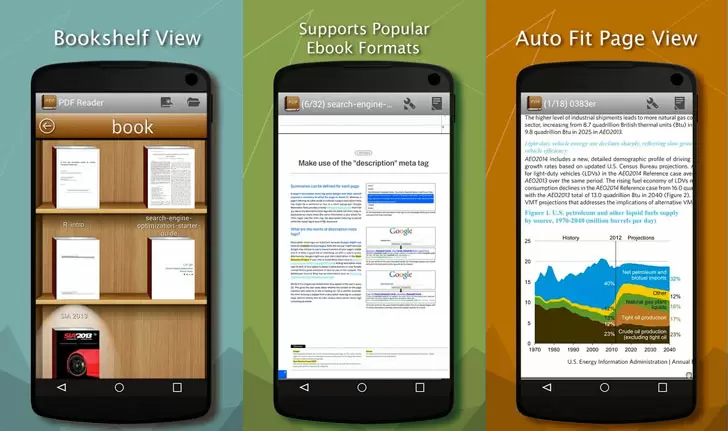PDFs or, to give them their full title, Portable Document Formats, have become the de-facto standard. If you want to send a digital document and be sure the recipient can open it, you send a PDF.
It makes sense to have a PDF reader on your phone to check email attachments and so on when you are out of the office and on the go elsewhere.
One such app to consider is the appropriately named PDF Reader from Pickwick Santa. It carries a tiny storage space payload, so there's little reason not to download it, even if you only use it occasionally.
Having an app for opening PDFs on our smartphones is one thing that you don't think about too often. Not until you need it to open an important work document. So, in a way, it's an insurance policy; handy to have when you need it. And, as often as not, those occasions are always unexpected and arrive at the most inopportune moment possible.
However, PDF Reader is not simply an app for opening PDFs; you can use it for a wide range of ebook formats on your phone. So it could prove invaluable on that long work commute home.
● Page flipping
● Page or scroll view
● Integrated file browser to quickly access recent documents and books
● Bookmark text fragments as comments or corrections for doc editing
● Text to speech support
● Customizable tap zone and common actions
It's not just PDFs - as crucial as that is - that this app can open. PDF Reader supports a range of formats and ebooks besides, including:
● OpenXPS
● DjVU
● FictionBook 2 and zips
● EPUB
● RTF
● Comic book formats, cbr and cbz
So PDF Reader sells itself slightly short by focusing on PDFs as it unlocks all manner of soft copy documents.
It is also well-featured, including:
● Separate day and lowlight profiles
● Quick brightness adjustment
● Choice of background
● Support for dictionaries
● Can read books from zip files
● Autoscrolling
● It's free
● Lots of helpful features
● Tiny storage requirements
● Read and manage PDFs and ebooks
● No iOS version
● The app hasn't been updated since 2019
The PDF Reader app is only available for Android. It can be downloaded from Google Play and requires 6.7 MB of storage space and Android 4.1 or later.
However, before downloading, you should be aware that the app has been stuck on version 6.5 since October 17, 2019. Since then, there has been no appetite for updates. And there's nothing to suggest that is going to change anytime soon.
Google Play does not list a website address for the developer, Pickwick Santa, who has three app titles to his name since 2014. There's a Gmail account listed, however.
Despite all of this, the app has earned a highly respectable 4.2 out of five rating. Recent reviewers, though, paint a picture of a great app that's prone to crashing. This glitch would tend to support the idea that the lack of updates is to blame.