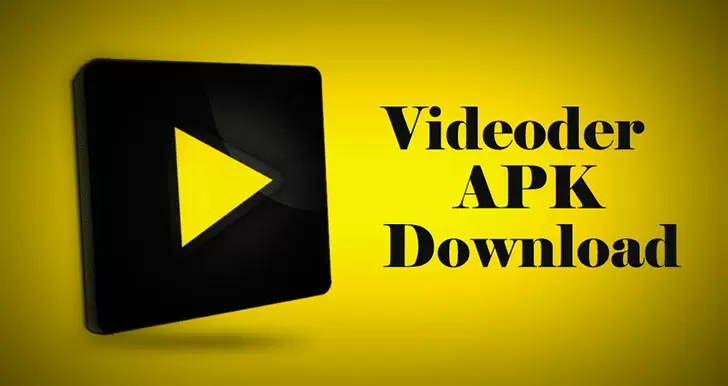Videodr is the key to downloading the millions of videos on YouTube and other streaming sites in one easy to use app.
The app is a fully-featured download manager that is easy and intuitive to use. Once you download a video clip, you can then easily watch, share or repost it online.
It’s a rather neat and simple way to save those funny viral videos or music vids. To capture the content, all you need to do is browse within the app. Videodr does the work for you as it automatically recognizes the links. Hence, all you have to do is tap the download button.
When you find something you like, you can preview it before downloading.
This advanced but straightforward video player is a great way to take advantage of all the screen real estate on your smartphone. Just don’t be surprised if videodr becomes your app of choice for watching all your favorite movies, tv shows, viral vids, and other video content in just about any format.
The fact that the app enhances the video quality also plays a massive part in making this app a runaway success. Teamed up with Videodr Video Player HD for Windows and Mac OS, and you have the ultimate smartphone video viewing experience. You can play via its clean and unfussy interface videos of all types and formats, from 3pg video to 4K.
You are guaranteed to enjoy HD video playback without interruption or loss of quality.
New feature - GIF Maker
You can now convert videos into GIFs with one click and share them with your friends.
Browse and download video in HD
Save video clips from TikTok, Facebook, Instagram, WhatsApp, Twitter, etc.
Download and save website videos to your device
Auto-detect videos
Download multiple videos simultaneously
Removes watermarks
Videodr enables users to download video content from just about anywhere, including websites and social media platforms. You can save your favorite music vids and film clips fast and easily with just one tap.
It also supports various file formats, including mp3 and 4, m4a, mov, avi, wmv, and more.
We also like that you download files to an SD card, choose the download’s quality, and browse the videos offline.
Large file downloads supported
Fast download speeds
A secure video downloader and player
A heavy drain on your phone’s battery life
Install the Android and Mac app, then browse video websites and social networks in the built-in web browser.
Open the video you want to download and tap ‘download’ to save it to your device. Alternatively, the URL of the video can be pasted into the app to download.
To save an Instagram video:
Select ‘Copy link’ on the video or photo
Open the app and select download
To save a Twitter vid or GIF:
Tap the ‘Share’ button
Select ‘Copy link’
Open the app and select download
To save a TikTok video:
Tap the ‘Share’ button
Select ‘Copy link’
Open the app and select download