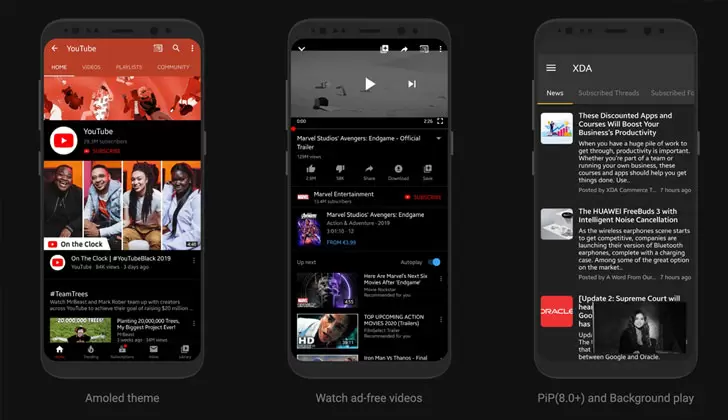This app is a third-party mod for YouTube, so you can skip all those annoying adverts that spoil your viewing pleasure.
An early version of the app is still lingering around on Google Play. But you are far better heading to the vancedapp.com website and downloading the latest version from there.
This is the best place to download from as there are a few unofficial download sites around.
Kills YouTube ads
Popup player, so you can multitask while watching
History
Enqueue videos
Bookmarking
Sharing tools
Vanced Tube lets you watch millions of videos and music clips on YouTube without mid-video adverts.
This is why Google Play has an outdated version of the app, albeit updated recently. They are not going to promote an app that circumvents advertising on one of the company’s platforms.
Vanced Tube is a YouTube app player, only better since there is ad blocking, dark mode, and a heap of other handy features.
Dark themes and control
Among the features worth highlighting is the AMOLED black theme that reduces strain on your eyes and battery.
You can also have videos play in background mode, or if you have Android 8.0 or later, you can view Picture in Picture.
The app has swipe controls for brightness and volume and a recently added auto-loop to enjoy videos or music on a repeating loop.
Customization
The app lets you decide on video playback configuration. For example, defaulting to HDR or turning off 60 fps.
Or you could override the screen resolution on any device always to get razor-sharp 4K playback and set default playback speeds.
Blocking the sponsors
However, the most popular features are those to block and skip ads, particularly those inserted into the middle of videos.
The app also lets your skip other categories of nuisance, including intros, outros, and ‘hit that bell’ reminders, etc.
The app offers complete control over auto-skipping, displaying a skip button, or disabling skipping. Or you can see color-coded segments highlighted in the video’s playback timeline.
It’s free
Easy to use
Download manager for easy installation
Companion guide app for help
None that spring to mind
Vanced Tube is downloadable from the app’s website. You may wish to use the Vanced Manager for easy installation.
You may also be interested in downloading the companion Vanced Guide app that is curiously enough hosted on Google Play.
The guide was last updated in February 2021 and requires just 2.3 MB of your precious storage space. It works with Android 5.0 and above.
The Vanced Guide offers step-by-step help for all questions relating to the Vanced Tube app. It features a guide to bug reporting, solutions to common problems, and an extensive FAQ section.
Vanced Tube is also on Discord, Reddit and XDA, so you may wish to join those forums too, as there’s a lot of device-specific information to be obtained there. Also, Twitter and Telegram. Links to each can are at the bottom of the vancedapp.com home page.